Get online
We believe that offering a fast and reliable internet service to our residents is essential and that’s why we have chosen a great internet service provider: Ask4.
Ask4
During peak hours (8pm - 10pm), the average speed at Leicester is 188mbs. If you feel your connection is slow, you can run a speed test and report any issues.
Our providers ASK4 also give you a dedicated fibre optic connection to your room with wired speeds of up to 200 mbs and they have a dedicated support network which is available 24/7.
| Experiencing any problems? To get to the experts quickly, please contact Ask4 direct, rather than our office staff. You can call the Ask4 Support Centre on 0114 303 3232 or alternatively Text ‘Call Me’ to 07797 800 545. |
Wi-Fi
To connect to the wi-fi:
- Connect to "ASK4 Wireless" Wi-fi network
- Go to signup.ask4.com
- Follow the sign up wizard
WIRED CONNECTION
- Connect Ethernet cable from computer to wall socket
- Go to signup.ask4.com
- Follow the sign up wizard
RENEWAL STUDENT
- You may get a notice that says your devices have expired and you need to pay
- Please ignore this message and complete the registration process again
- This should solve the issue - but do contact ASK4 if you have further problems
ADD ADDITIONAL DEVICES
- On your new device, log into myaccount.ask4.com
- Click on "Enable this device"
- No web browser? No problem! You can also add your device's MAC address at myaccount.ask4.com to get connected
DOWNLOAD THE APP
Install the app now to manage your ASK4 account and get all the help and support you need, direct from your smartphone. Simply search for "Ask4 Support" in the App Store or Google Play.
ADDED EXTRAS
Ask4 allow you to connect up to 4 devices for free but they also offer several additional packages which you may choose to use:
4Backup - Unlimited secure online storage - £15/year
4Connect - Connect up to 4 further devices wirelessly + communication between them - £25/year.
For more information please install the ASK4 app, available on iOS and Android.
If you would like to upgrade or have any issues you can contact them with the details below:
Call: 0114 303 3232
Text: ‘Call Me’ to 07797 800 545
Email: support@ask4.com
Chat: support.ask4.com/other/contact-us
Other useful pages
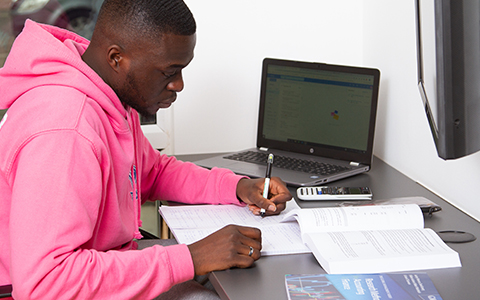
Electricity use
Find out how to be energy smart. And learn how to contact our utilities team.
Electricity use
Confirm your room condition
Complete your inventory and report any snags online.
Complete your inventory

.jpg)